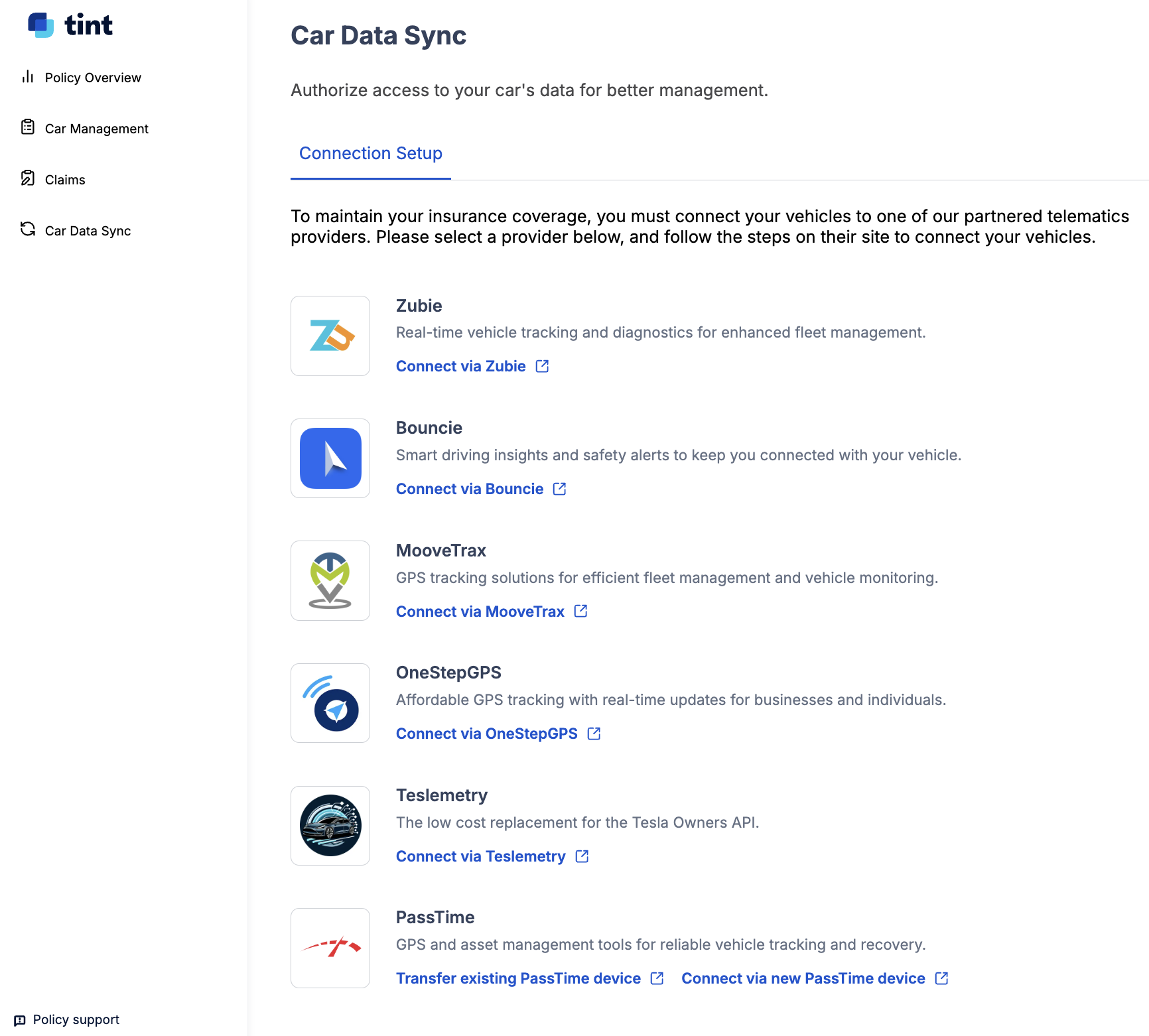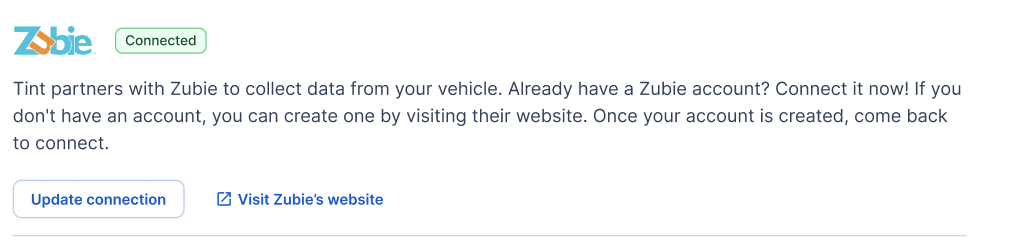How can I share telematics data?
Our knowledge base has moved, and this article may be outdated. For the most recent version of this article, please visit: https://support.tint.ai/turo/how-can-i-share-telematics-data
Sharing your telematics data is a quick and easy process you can enable in seconds using the self service portal HERE. Once logged in, click on Car Data Sync on the left menu and select your provider. Currently, we support Zubie, Bouncie, OneStep, Passtime, Teslemetry, Qarhami and MooveTrax devices, and support "device-less" telematics for eligible vehicles.
Once you reach the page below, simply click on "Connect" for the applicable provider (for MooveTrax, click on the "Visit MooveTrax website) and follow the prompts to select the vehicles to authorize data sharing.
Once connected, you'll see a confirmation on your user portal below.
What should I do if I have an approved GPS provider but my vehicle is not showing as connected?
If you are connected to an approved provider and the vehicle is not showing as connected on our portal, please complete this quick form for the vehicle.
You should not worry! We will make sure that we can see this connection before transferring you to the non-telematics plan at the end of November.
For further questions on enrollment, coverage specifics, please contact our support team at support@tint.ai or by phone, at (909) 505-2338.
Disclaimer: Insurance is offered through Tint Embedded Insurance Services, LLC, a licensed surplus lines insurance broker, and underwritten by a non-admitted insurance carrier. In case of the insurance carrier’s insolvency, payment of claims may not be guaranteed. The information provided herein is for general informational purposes only and not intended as a solicitation of insurance. Such information does not in any way alter or amend the terms, conditions, or exclusions of any insurance policy. Insurance coverage may not be available in all jurisdictions or to all customers.