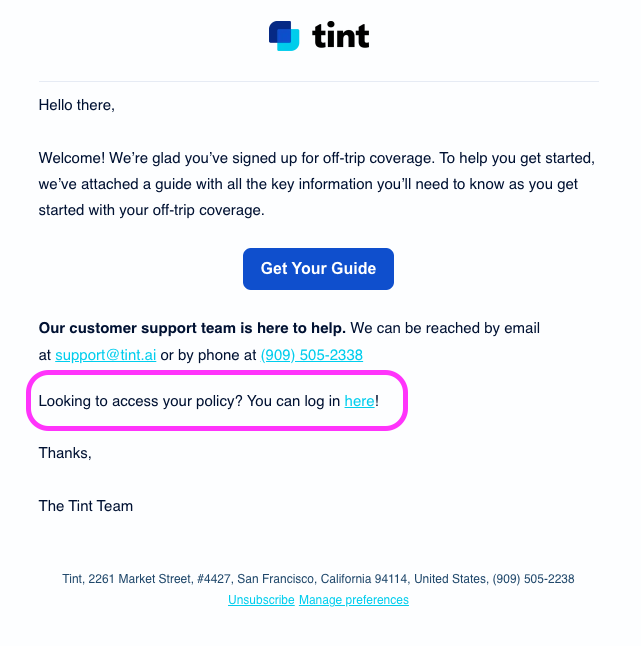Accessing the Tint Portal to Manage Your Off-trip Coverage
We want to make your experience with off-trip insurance coverage seamless and easy. That’s why we created a portal to manage your policy. In this article, we will cover key topics that will help you maximize your experience with Tint.
Accessing the Tint Portal
Accessing the Tint portal can be done in a few easy ways.
Through Tint’s Website:
You can sign in to the Tint portal through Tint’s website www.tint.ai. Let’s go through the steps one-by-one.
Navigate to www.tint.ai on your preferred web browser.
Click the three lines that appear in the top right corner of your mobile browser.
Select, “Login” on the bottom right of your mobile browser.
Click on the Policyholder “Login” button.
This will redirect you to a secure, passwordless login screen. Enter the email address you use to log in to Turo on this screen.
You will then receive an email (to your Turo email address) with a secure link that will populate the Tint portal.
Through Your Welcome Email:
After you sign up for a policy with Tint, you should receive a Welcome Email within the first business day. This welcome email provides you with a helpful get started guide and a link to access the Tint portal.
Click the hyperlinked text “You can log in here!” within the email
This will redirect you to a secure, passwordless login screen. Enter the email address you use to log in to Turo on this screen.
You will then receive an email (to your Turo email address) with a secure link that will populate the Tint portal.
We recommend that you bookmark or favorite this page on your browser for easy access in the future.
If you have any questions or need help, we are here! You can reach our support team at support@tint.ai or (909) 505-2338.