How to Transfer PassTime GPS Devices to Tint Account
PassTime has implemented a streamlined process for existing clients to request and pay for the transfer of their devices to Tint. This guide provides instructions on how to initiate a device transfer.
Key Transfer Details for Hosts with Existing PassTime Accounts:
All device transfers from an existing PassTime account (such as ABI, HyreCar) must be transferred to Tint’s PassTime account #101268.
Transfer Fee: There is a $20.00 transfer fee for each device, which covers the cost of additional Trip-Start and Trip-End data.
This process is specifically for clients with devices already registered in PassTime systems.
The transfer fee ensures complete functionality and data tracking for each transferred device.
This process does not apply to new PassTime users. If you are looking to purchase and connect PassTime for your off-trip coverage, please refer to this article.
Who To Contact With Questions
To request a transfer, you can reach out directly to the following PassTime representatives:
Kevin Carr
Phone: (303) 962-5165
Email: kcarr@passtimegps.com
Jesse Chadwick
Phone: (303) 962-6125
Email: jchadwick@passtimegps.com
If you prefer, you can also call PassTime’s general support line at (866) 202-6140.
A PassTime representative will follow up within 24 hours (or 48 hours if the request is made over the weekend).
For further questions on enrollment, coverage specifics, please contact our support team at support@tint.ai or by phone, at (909) 505-2338.
Insurance is offered through Tint Embedded Insurance Services, LLC, a licensed surplus lines insurance broker, and underwritten by a non-admitted insurance carrier. In case of the insurance carrier’s insolvency, payment of claims may not be guaranteed. The information provided herein is for general informational purposes only and not intended as a solicitation of insurance. Such information does not in any way alter or amend the terms, conditions, or exclusions of any insurance policy. Insurance coverage may not be available in all jurisdictions or to all customers.