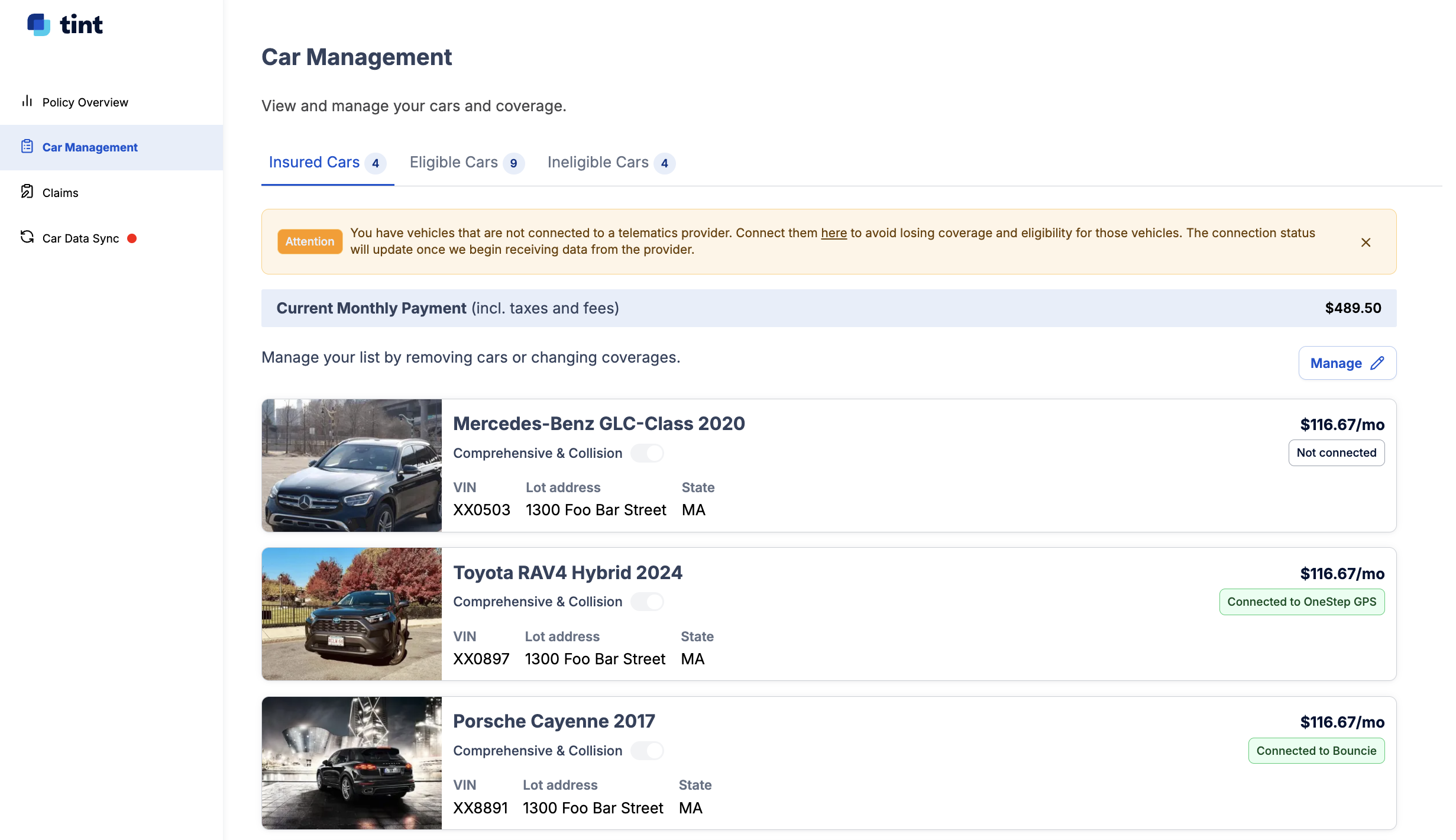Launched: GPS Connection Status Per Vehicle
Edited
Great news! We’ve now added the ability for you to view which vehicles are connected to an approved GPS provider directly from the Tint portal. To do that, please follow steps 1, 2 and 3.
Step 1:
The first thing you’ll need to do is log in to your Tint portal. Not sure how? Take a look at this helpful article that walks you through the sign in process.
Step 2:
Once you’ve logged in to the Tint portal, the next step is to click “Car Management” on the left side of your screen.
Step 3:
Now that you are in the “Car Management”, you can see whether each vehicle is connected or not to an approved GPS provider.
Please note: In case you don’t have one or more vehicles connected, you will see an alert instructing you on how to connect to one of the approved providers.