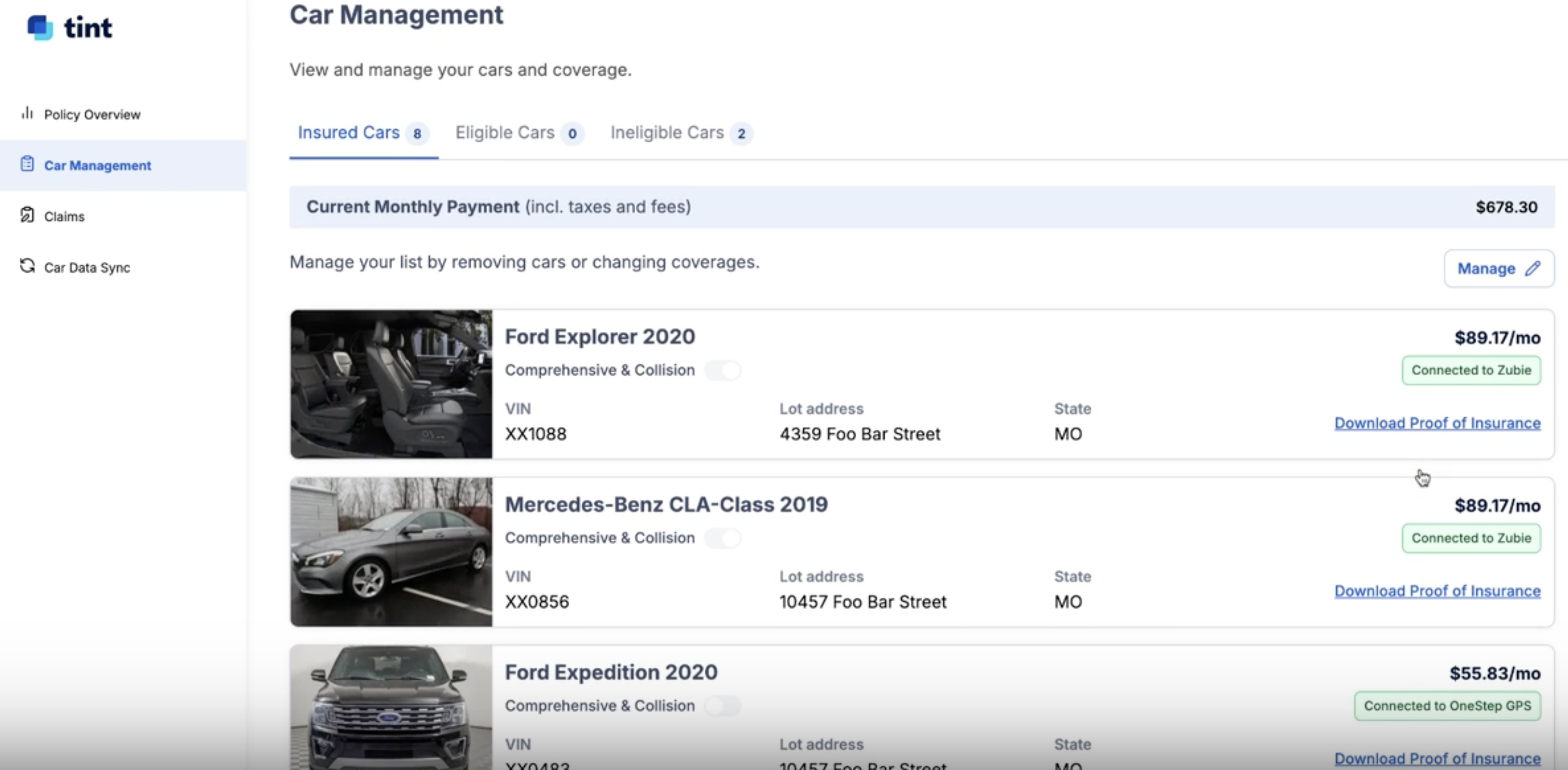Insurance Documentation Available in the Tint Portal
You can download your insurance documentation (Certificates of Insurance and ID Cards) directly from the Tint portal and the process is as easy as 1, 2, 3:
Step 1:
The first thing you’ll need to do is log in to your Tint portal. Not sure how? Take a look at this helpful article that walks you through the sign in process.
Step 2:
Once you’ve logged in to the Tint portal, the next step is to click “Car Management” on the left side of your screen.
Step 3:
Now that you are in the “Car Management” section you can download your insurance documentation. Simply click “Download Proof of Insurance”. You’ll be able to save these documents to your phone or desktop.
Please note: If you need to update/change information on your Certificate of Insurance, such as updating your address, adding a lienholder, or adding a co-host, please fill out this form to alert our team and we’ll be happy to help you.