How can I update my payment method?
Edited
To change your payment method, please follow these steps:
Step 1:
The first thing you’ll need to do is log in to your Tint portal. Not sure how? Take a look at this helpful article that walks you through the sign in process.
Step 2:
Once you’ve logged in to the Tint portal, click “Policy Overview” on the left side of your screen.
Step 3:
Scroll down to "Payment Details" and click in the "Payment Details" section.
Step 4:
On the right-hand side, add your updated payment information and click on "add".
For a visual guide, you can also check out the demo here.