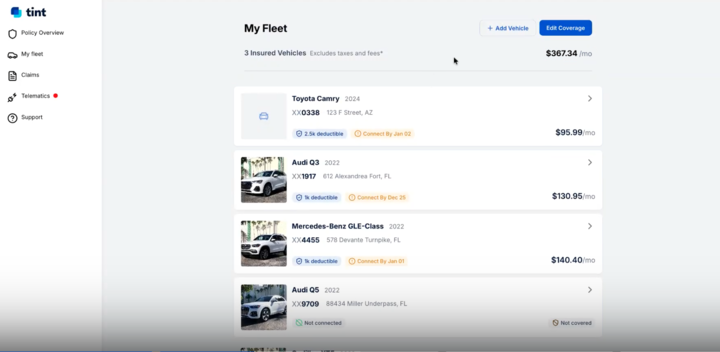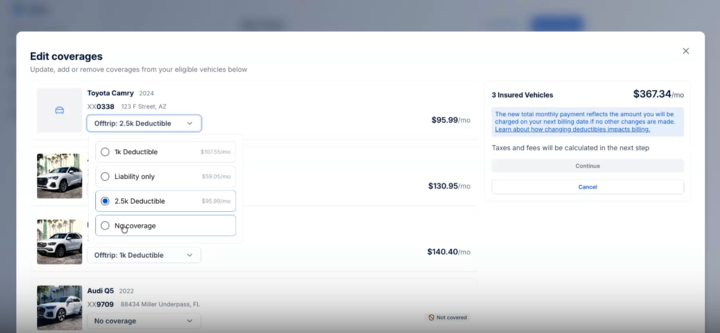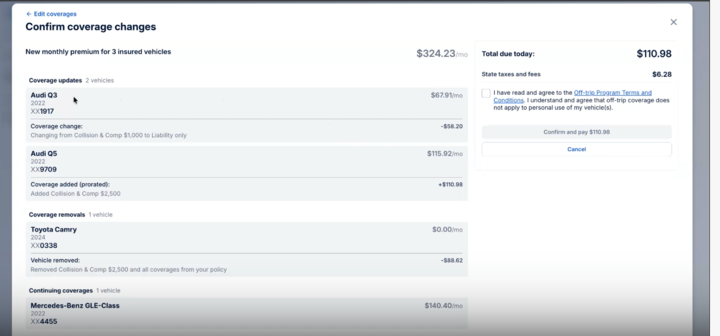How do I add a vehicle to my policy?
Please follow these steps to add a vehicle to your policy.
Step 1:
The first thing you’ll need to do is log in to your Tint portal. Not sure how? This article walks you through the sign-in process.
Step 2:
Once you’ve logged in to the Tint portal, click on “My Fleet” on the left side of your screen.
Step 3:
Click the "Edit Coverage" button on the right side.
Step 4:
Once you click "Edit Coverage," you can locate the vehicle, select the car's coverage from the drop-down, and add it to your plan. Please note: If the car states "No Coverage," it has not been added to your policy yet; coverage must be selected from the drop-down menu for it to be added.
Step 5:
Once all coverage is selected, click "Continue" to confirm your changes. On the "Confirm coverage changes" page. Please look at your coverage selections, ensuring all is correct, and check the box stating "I have read and agree to the Off-trip Program Terms and Conditions to confirm and pay the adjustment amount.
Please note: significant changes may take a moment to process. Please do not exit until you are redirected back to "My Fleet". Your changes should now reflect.